Cozy Room Design Your Perfect Space
Create the room of your dreams in Cozy Room Design Unblocked. This relaxing and creative simulation game gives you a blank room and a huge catalog of furniture, wallpaper, flooring, and decorations. Your job is to design a space that is beautiful, comfortable, and perfectly you. It is a "dress up" game, but for a room. There are no rules, no scores, just pure creativity.

About Cozy Room Design 😊
Cozy Room Design is a perfect game for creative kids and adults. It is a 'sandbox' for interior design. You can experiment with different styles. Do you want a pink princess room, a sleek modern office, or a comfy, plant-filled bedroom? The game gives you all the tools. You can change the wallpaper, move a sofa, add a window, or place a cat on the bed. It is a stress-free and satisfying game about making something beautiful.
This Cozy Room Design unblocked version gives you access to the full catalog of items. It is a wonderful way to express your creativity and design skills.
Game Features Cozy Room Design 🎮
This game is a full-featured interior design sandbox.
- Huge Furniture Catalog: Hundreds of items, including beds, desks, plants, and pets.
- Full Customization: Change wallpaper, flooring, and window views.
- Total Freedom: Place, rotate, and layer items however you want.
- Unblocked Creativity: Play Cozy Room Design unblocked and build your dream room.
How to Play Cozy Room Design 🕹️
Use your mouse to play. Click on the category icons (like 'bed', 'sofa', 'decor') to browse the catalog. Click on an item to add it to your room. Once in the room, you can click and drag the item to move it. Use the on-screen buttons to rotate it, flip it, or send it 'to the back' or 'to the front'.
Design Tips
Start with the big items first. Place your bed, your desk, and your windows. This will define the space. Then, choose a color scheme. Pick two or three colors and try to stick to them with your wallpaper and furniture. Finally, add the small details: plants, books, rugs, and lights. These are what make a room feel 'cozy'. The fun of Cozy Room Design unblocked is just trying things. If you do not like it, just delete the item and try something else!


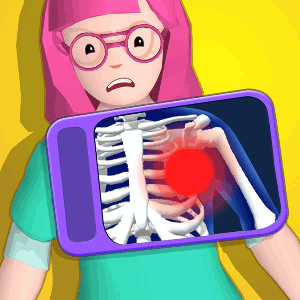



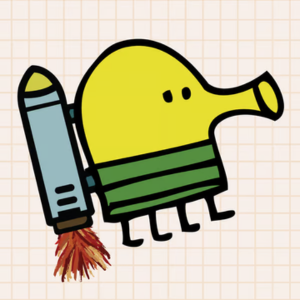


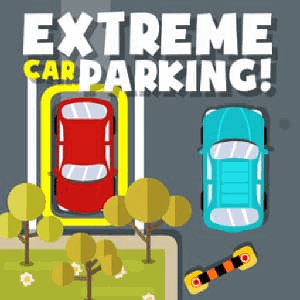
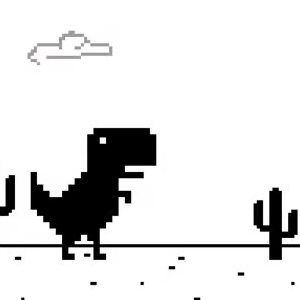

Leave a Comment
No comments yet. Be the first!